April workshops
For the duration of New Zealand's lockdown we are offering weekly online workshops to help you get a jump on your online course development, as well as some socialising with other content authors around the country.
So if you're finding yourself look up at a mountain of content to build into an online platform, come along and get some tips on how to efficiently author courses.
Workshop 1 - Module design basics
Links referenced during this session:
Unsplash
- great source for freely accessible, high quality photos. Remember to credit the author where you can!
TED-Ed
Videos - excellently produced and intelligently written on a wide variety of topics.
And, Lauren's personal favourite, The Cloud Appreciation Society.
Workshop 2 - Online authoring tips
Links referenced during this session:
Awwwards
- for some design inspiration
How Stuff Works
- vast array of information on ... how stuff works.
ColorPicker
- a handle Google Chrome extension to pick out an exact colour from any web page.
Workshop 3 - Adding interactions
Workshop 4 - Integrating your Brand
Workshop 5 - Video analysis interaction
Workshop 6 - Storyboarding Content
We missed recording the introduction, the video begins with Cara taking about storyboards.
Links referenced during this session:
Content Learning Objectives - a useful tool to help create learning objectives.
Google Slides Template
- Select file and make a copy to use this template yourself.
Word Template
- Here is the Microsoft Word storyboard template.
Feedback
We'd love to hear what you thought of this eTrainings workshop and what you'd like to see in future workshops and also we are interested to learn about the best days and times to run these to improve attendance.
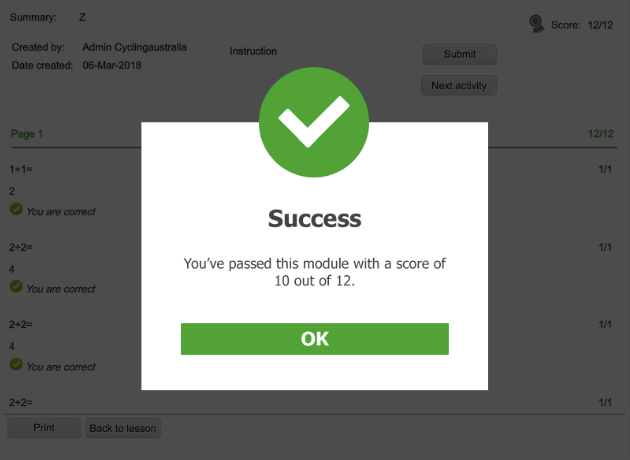
Our module summary pages recently received a bit of an overhaul to give our users an even smoother learning experience. Summary pages are an important part of our users' learning process. They give learners the ability to review their work on a module allowing them to learn from mistakes, and reward successes. Giving someone the ability to review their work on a module not only adds in an element of reputation, but also allows them to check that they are happy with answers they have provided throughout the course. You've got to love that feeling of seeing heaps of green ticks when you've reached the end of challenging module.

