Top 5 reasons to attend Bracken eTrainings
What are eTraining sessions?
To ensure our clients are getting the most out of their Bracken experience and provide the greatest benefit to their learners, our team has collected some of the best up and coming ideas to present over a series of sessions we've called eTraining sessions. During these sessions we cover a wide variety of topics, offering an in-depth run through of how to enhance modules and deliver the most effective product for your learners, as well as make sure you're are up-to-date with the latest trends in eLearning.
Top 5 reasons for attending eTraining sessions:
- Get an in-depth rundown of the latest features in Bracken and how they will benefit you and your learners.
- Give your feedback on upcoming features and what you'd love to see.
- Keep up-to-date with the latest eLearning trends.
- Find out what solutions others have created for their own training problems.
- Enjoy an excellent opportunity to support and develop connections with other like-minded organisations.
Bonus: If you join us in the office, we supply the coffee and cake.

For the duration of New Zealand's lockdown we are offering weekly online workshops to help you get a jump on your online course development, as well as some socialising with other content authors around the country. So if you're finding yourself look up at a mountain of content to build into an online platform, come along and get some tips on how to efficiently author courses.
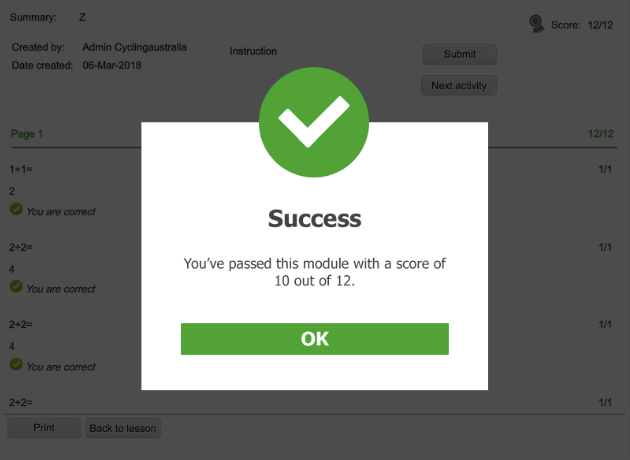
Our module summary pages recently received a bit of an overhaul to give our users an even smoother learning experience. Summary pages are an important part of our users' learning process. They give learners the ability to review their work on a module allowing them to learn from mistakes, and reward successes. Giving someone the ability to review their work on a module not only adds in an element of reputation, but also allows them to check that they are happy with answers they have provided throughout the course. You've got to love that feeling of seeing heaps of green ticks when you've reached the end of challenging module.

Micro-Learning is all about delivering bite-sized learning that’s going to allow your learners greater opportunity to receive and absorb your information. Micro-learning is easy to deliver with Bracken, at the latest eTraining session Cara Negri discussed the benefits and best practices of micro-learning, as well as provided some insight into how Bracken can help you facilitate this.
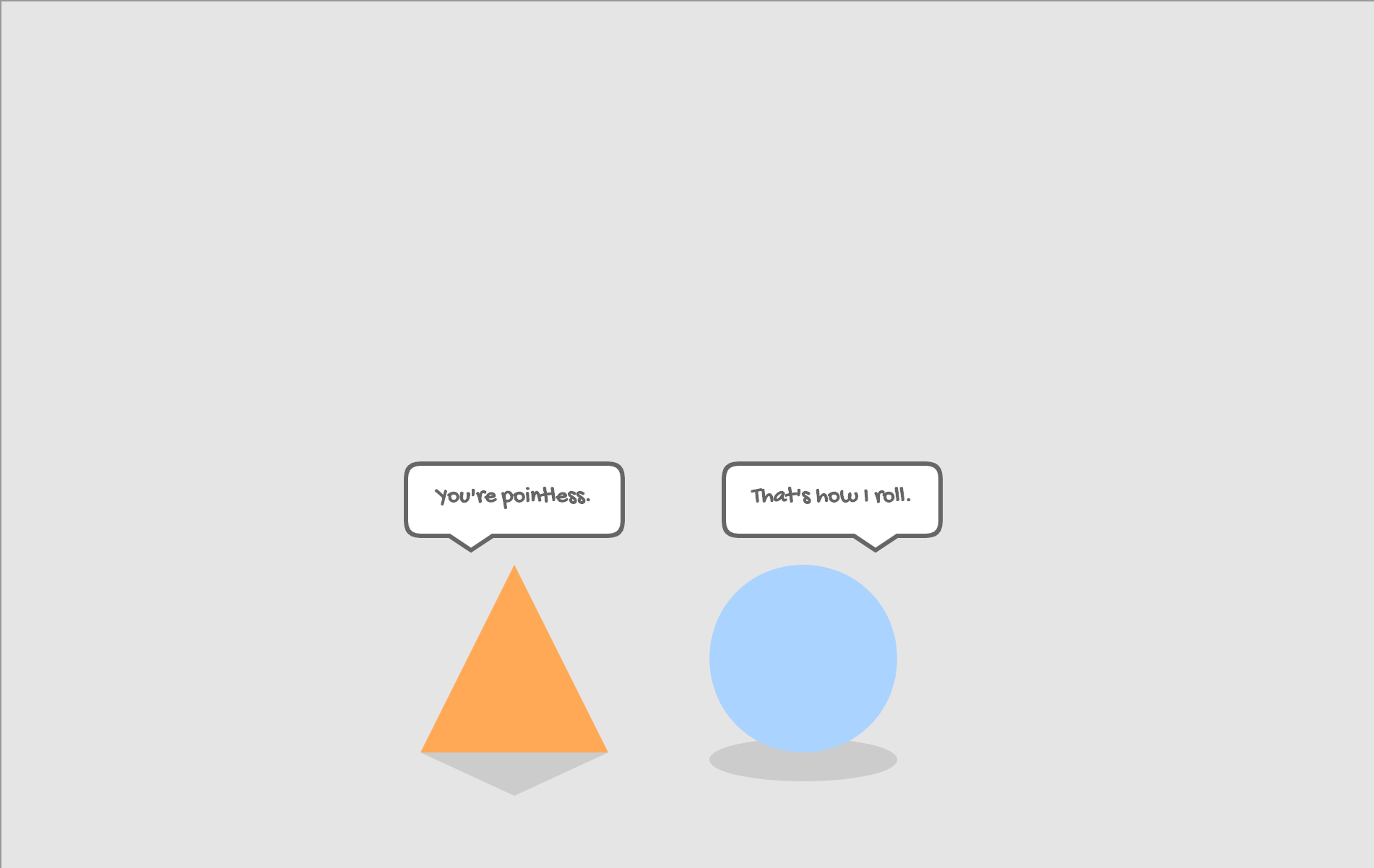
We have added the ability to add pre-set Shapes to Bracken pages. The shapes can be resized, rotated, and styled in the same way that Cells can. To insert a new shape: On the Bracken toolbar, click theMedia tab. Click the Shape dropdown. Choose the desired shape from the palette. The shape is inserted in the default location on the page. We’ve chosen a selection of what we consider to be the most useful and frequently used shape pre-sets. Adding more is possible.



