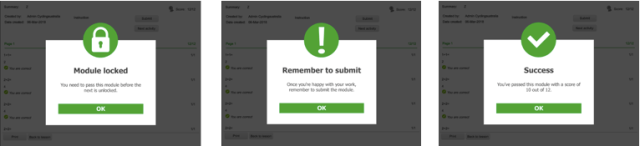Updated Summary page
Our module summary pages recently received a bit of an overhaul to give our users an even smoother learning experience. Summary pages are an important part of our users' learning process.
They give learners the ability to review their work on a module allowing them to learn from mistakes, and reward successes. Giving someone the ability to review their work on a module not only adds in an element of reputation, but also allows them to check that they are happy with answers they have provided throughout the course.
You've got to love that feeling of seeing heaps of green ticks when you've reached the end of challenging module.
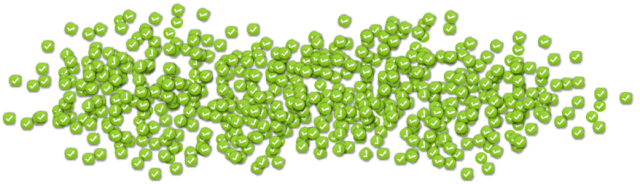
Some of the new functionality heading your way:
- Continue - a button that allows users to continue directly onto the next module in a pathway, or takes them directly back to the pathway
- Return to Question - a link below each question that takes the user directly to the slide that this question in on to make any changes needed.
- Status Notification - a pop up message that the user receives when they reach the summary page that informs them to the status of their work (for example, the user has passed the module, or the module needs to be submitted, etc.)
- Lesson certificates - Lesson certificates are also an important function of the summary page. Everyone likes a bit of positivity and congratulations when they do something right. Have a look at then e-training session footage, or get in touch with your Bracken representative for more details if you're keen to see these implemented on your site.
During our latest eTraining session, Lauren discussed our freshly updated summary page, as well as a recap of the latest features in Bracken, and how you can use these to your learners' advantage. To get a greater understanding of the summary page, check out the e-Training video below and go to demo.brackenlearning.com
and use the join code: Summary
to test out our demo module.